To get “awesomeness” you will need to install the following:
- Iterm2 – http://www.iterm2.com/#/section/home
- Homebrew – http://mxcl.github.com/homebrew/
- Htop – http://htop.sourceforge.net/
Iterm2 is basically a replacement/alternative for Terminal on the Mac OS X with mad cool features. A few of the features that I like so far are:
[custom_list type=”checkmark”]
- Expose Tabs
- 256 color – makes coding much easier to follow
- Autocomplete
- Among others
[/custom_list]
Homebrew is a package manager for the Mac OS X that allows you to install other linux/unix packages that are not included in OS X such as wget or Htop which I am going to install today
Htop is the process viewer that I have been looking for . Now I no longer use atMonitor (sorry guys). I am a poweruser and as a result I always check like to have an overview of my resources, specifically memory. Now I use Htop within Iterm
MacVim is really just vim for OS X
Installing Homebrew
|
1 |
ruby -e "$(curl -fsSL https://raw.github.com/gist/323731)" |
Yup that’s it, the script does all the work
Install Htop
|
1 |
brew install htop |
|
1 |
sudo htop |
Installing MacVim
|
1 |
brew install macvim |
|
1 |
mvim file.rb |
And that’s all folks, now back to learning/development
httpv://www.youtube.com/watch?v=8qq5po2iRsc
Additional Links
Themes for Iterm2 – http://code.google.com/p/iterm2/wiki/ColorGallery

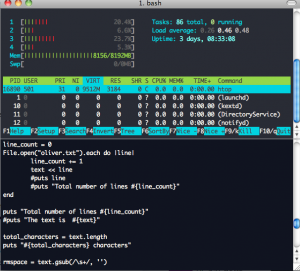
I’m a Mac newb (came from GNU/Debian) and I don’t really understand how to install software on my Mac yet. How do you get iTerm2 installed?
Hi Dixon,
No problem. Just visit http://code.google.com/p/iterm2/downloads/detail?name=iTerm2_v1_0_0.zip&can=2&q= and hit the download button. Open the image that was downloaded on by double clicking . You should see the iterm App. Drag that into your application folder.
The other downloads are if you would like to compile iterm from source
Thanks! I too am new to mac and have been trying to figure how to install some apps. Some seem to have .dmg installers, but iTerm seemed like a stand-alone app. Didn’t even know what/where the Application folder. But now I know.
Thanks again!
So glad to have my vim too!
I’ve had pretty good luck with:
* macports (http://www.macports.org/)
* GNU Screen (http://www.gnu.org/software/screen/) for the past 15 years or so. It never gets old, and I never have to touch my mouse even to cut-and-paste between screens.
I had trouble with macports. Brew made it simply for me.
Yup screen never gets old. I just started playing around with tmux http://tmux.sourceforge.net/